Setting Up Your Smartphone in the 2025 Dodge Charger Daytona
Setting Up Your Smartphone in the 2025 Dodge Charger Daytona
Posted on October 14, 2025
Connecting your smartphone to the 2025 Dodge Charger Daytona’s Uconnect® system is simple and seamless. Whether you’re using Apple CarPlay, Android Auto, or Bluetooth, the system allows for easy hands-free calling, music streaming, and navigation. Follow our step-by-step guide to pair your device and get the most out of your Charger Daytona’s advanced tech features.
One of the standout features of the 2025 Dodge Charger Daytona is its advanced Uconnect® infotainment system, which provides seamless integration with your smartphone. Whether you’re using an Apple or Android device, the Uconnect® system makes it easy to stay connected while on the road.
Connecting via Bluetooth
To pair your smartphone with the Uconnect® system via Bluetooth, follow these simple steps:
- Enable Bluetooth on Your Phone – First, go to the Bluetooth settings on your smartphone and turn Bluetooth on. This will allow your phone to be discoverable by the Uconnect® system.
- Access the Uconnect® System – On the Charger Daytona’s touchscreen, tap the Phone icon. If no phone has been previously paired, the system will prompt you with the message “No phone connected. Would you like to pair a device?” Tap Yes to begin the pairing process.
- Select Your Device – The Uconnect® system will display a list of available devices. Select your phone from the list.
- Complete the Pairing Process – Once your phone is selected, a pairing code will appear on the screen. Confirm the code on both the phone and the Uconnect® system. Once matched, your phone will be successfully connected, and you can begin using features such as hands-free calling, music streaming, and more.
Wireless CarPlay and Android Auto
For those with newer smartphones, the Uconnect® system offers wireless Apple CarPlay and Android Auto support. To set up:
- Enable Wireless CarPlay or Android Auto – On your phone, ensure that wireless CarPlay (iOS) or Android Auto (Android) is enabled in your settings.
- Connect to the Uconnect® System – Your phone should automatically connect to the system once Bluetooth is enabled. The Uconnect® system will recognize your device and prompt you to start using CarPlay or Android Auto wirelessly.
With the Uconnect® system in the 2025 Dodge Charger Daytona, you can also access navigation, stream music from your favorite apps, and use voice commands, all while keeping your hands safely on the wheel.